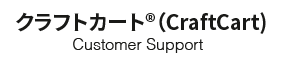Google Analyticsのeコマース対応タグを埋め込む場合は?
下記のタグを参考にしてください。
※本FAQはGA4以前の古い記事です。
GA4対応データレイヤーの記述方法はこちらをご確認ください。
<script>
(function(i,s,o,g,r,a,m){i['GoogleAnalyticsObject']=r;i[r]=i[r]||function(){
(i[r].q=i[r].q||[]).push(arguments)},i[r].l=1*new Date();a=s.createElement(o),
m=s.getElementsByTagName(o)[0];a.async=1;a.src=g;m.parentNode.insertBefore(a,m)
})(window,document,'script','//www.google-analytics.com/analytics.js','ga');
ga('create', '【AnalyticsのID】', 'auto');
ga('send', 'pageview');
ga('require', 'ecommerce');
ga('ecommerce:addTransaction', {
id: '<!--{orderId}-->',
affiliation: 'ショップ名を入れてください',
revenue: '<!--{productTotalFix}-->',
shipping: '<!--{deliveryFee}-->' ,
tax: '<!--{productTotalTax}-->' });
<!--{sectionProducts}-->
ga('ecommerce:addItem', {
id: '<!--{orderId}-->',
sku: '<!--{productCode}-->',
name: '<!--{productName}-->',
category: '',
price: '<!--{productPrice}-->',
quantity: '<!--{productQuantity}-->'});
<!--{/sectionProducts}-->
ga('ecommerce:send');
</script>
※拡張eコマースには対応しておりません。