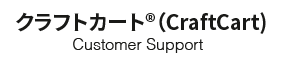全商品の「お客様の声」を表示するページを作りたいのですが?
全商品の「お客様の声」を表示するには下記のソースを参考にしてください。
尚「デザイン>ページ設定>ページを新規作成」から、ユーザーページを作成して「お客様の声」を表示するだけの専用ページも作成できます。
■参考ソース
<h3 class="clear">お客様の声</h3>
<div id="customervoice_area" class="bloc_outer">
<nav>
<!--{reviewAllTotalCount}--> 件
<!--{reviewAllMaxPage max="100" var=TotalPageCount}-->
<!--{section name=pagerSection loop=$TotalPageCount}-->
<!--{if !$smarty.section.customer.first}--> | <!--{/if}-->
<a href="?p=<!--{$smarty.section.pagerSection.iteration}-->"><!--{$smarty.section.pagerSection.iteration}--></a>
<!--{/section}-->
</nav>
<!--{sectionReviewAll max="100"}-->
<dl>
<dt>
<img src="<!--{http}-->upload/save_image/<!--{reviewAllProductImage}-->">
</dt>
<dd class="review">商品コード:<!--{reviewAllProductCode}--></dd>
<dd class="review">商品名:<!--{reviewAllProductName}--></dd>
<dd class="review">評価:<!--{reviewAllScore}--></dd>
<dd class="date"><!--{reviewAllDate}--> <!--{reviewAllName}--> 様</dd>
<dd class="voicetitle"><!--{reviewAllTitle}--></dd>
<dd class="voicecomment"><!--{reviewAllComment}--></dd>
</dl>
<hr>
<!--{/sectionReviewAll}-->
</div>